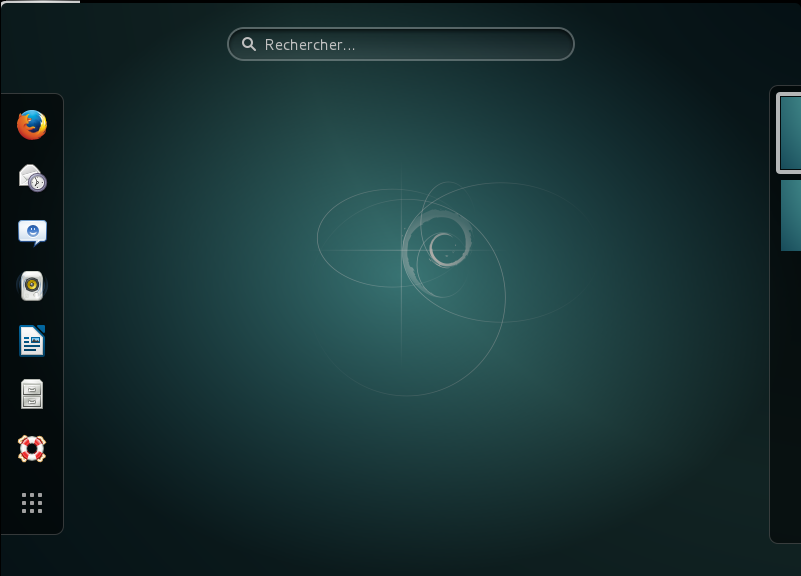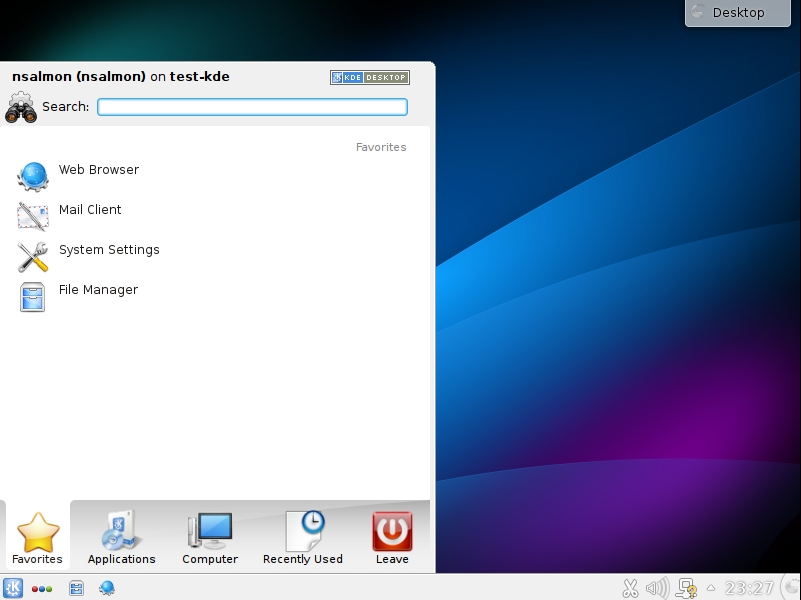Sommaire :
I) GNOME
1) Installation
2) Interface
II) KDE
1) Installation
2) Interface
III) LXDE
1) Installation
2) Interface
I) GNOME
1) Installation
Trois solutions pour l’installation de "GNOME" :
– Installer l’environnement complet contenant les applications officielles de développeurs GNOME et celles sélectionnées par DEBIAN :
apt-get install gnome– Environnement officiel des développeurs GNOME (mais sans les applications sélectionnées par DEBIAN)
apt-get install gnome-desktop-environment– Environnement GNOME dans sa forme minimale (par d’application installée)
apt-get install gnome-coreAprès installation redémarrez votre machine.
reboot2) Interface
Voici l’interface de GNOME :
II) KDE
1) Installation
Trois solutions pour l’installation de "KDE" :
– Environnement complet avec applications sélectionnées par DEBIAN.
apt-get install kde-standard– Version officielle
apt-get install kde-full– Version minimale, sans application. Pour PC :
apt-get install kde-plasma-desktop– Version minimale, sans application. Pour PC Portable :
apt-get install kde-plasma-netbookAprès installation redémarrez votre machine.
reboot2) Interface
Voici l’interface de KDE :
III) LXDE
1) Installation
Une seule solution pour l’installation de "LXDE". LXDE est un environnement léger et épuré.
apt-get install lxdeAprès installation redémarrez votre machine.
reboot2) Interface
Voici l’interface de LXDE :